🚀 Get Started with TrueCraft Network
 Welcome to the TrueCraft Network!
Welcome to the TrueCraft Network!
This guide will walk you through the process of connecting to our Minecraft server.
🖥️ How to Join
1. Open Minecraft
Launch the Minecraft Java Edition client.
2. Click Multiplayer
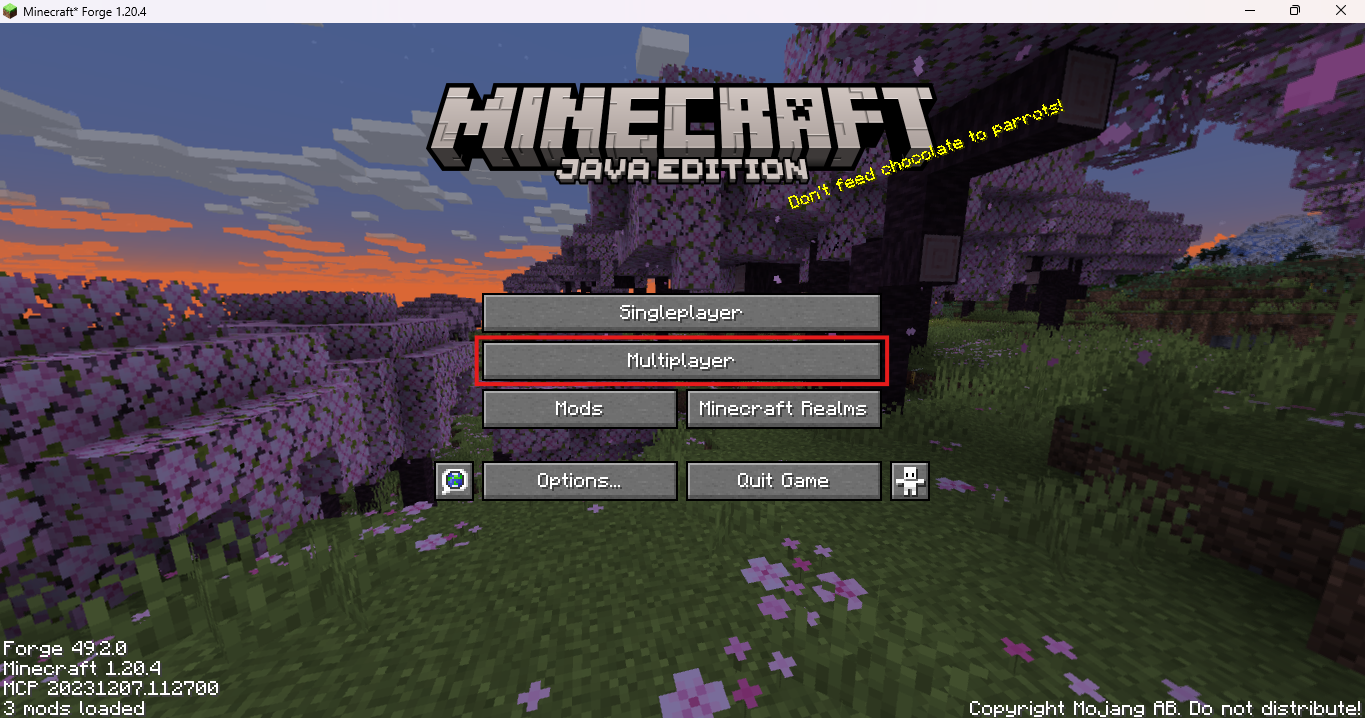
3. Click Add Server
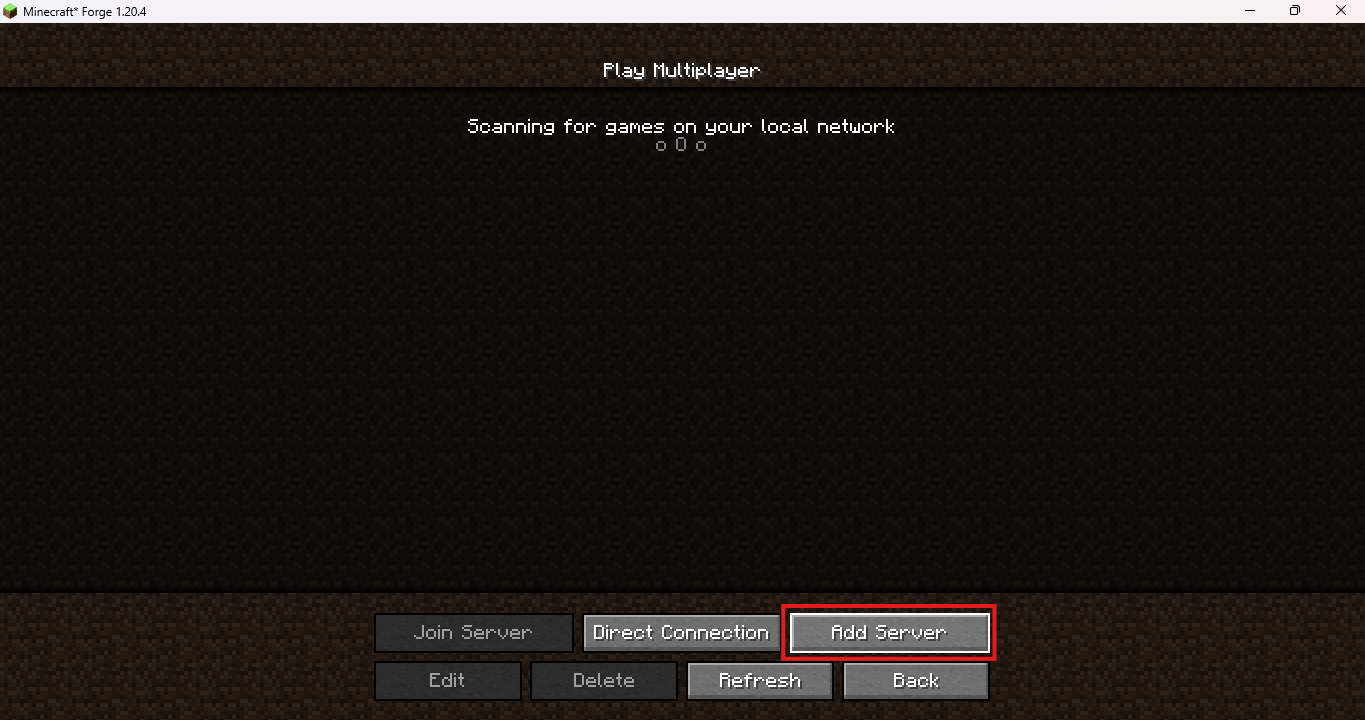
4. Enter Server Details
- Server Name:
TrueCraft Network - Server Address (IP):
mc.truecraft.top
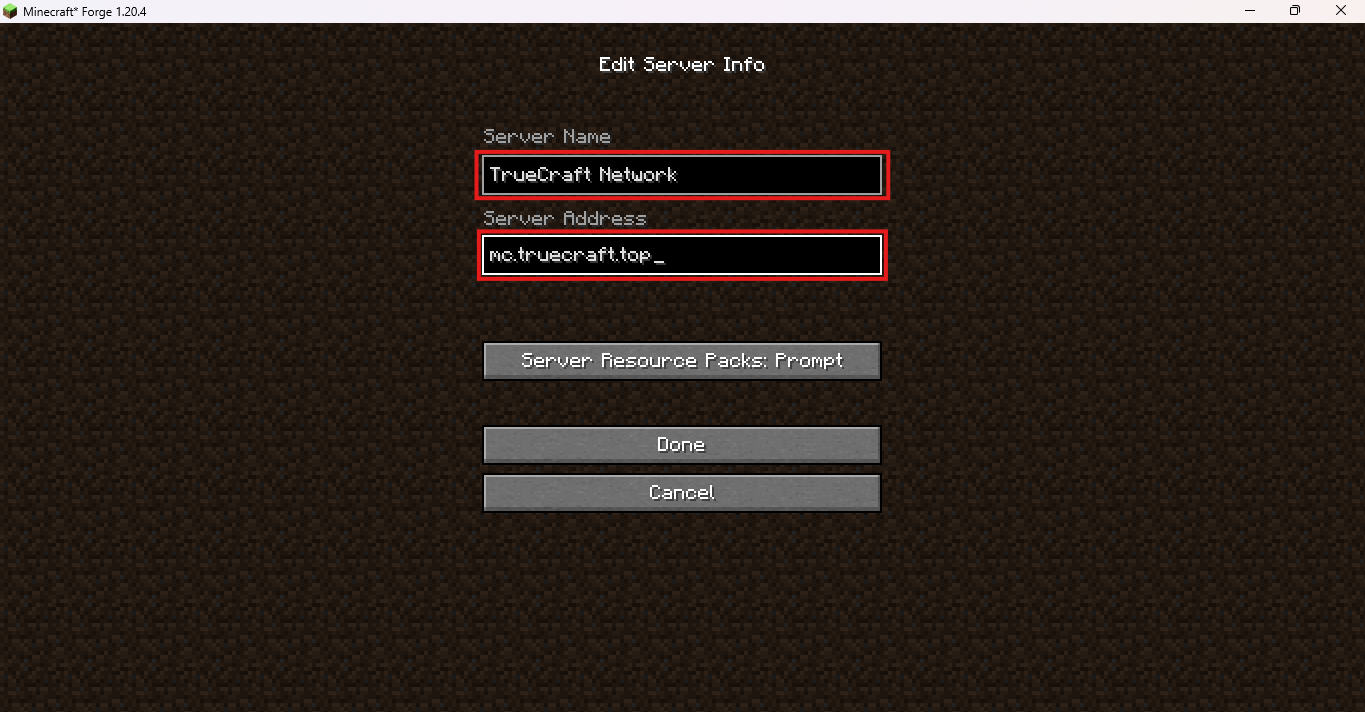
5. Click Done
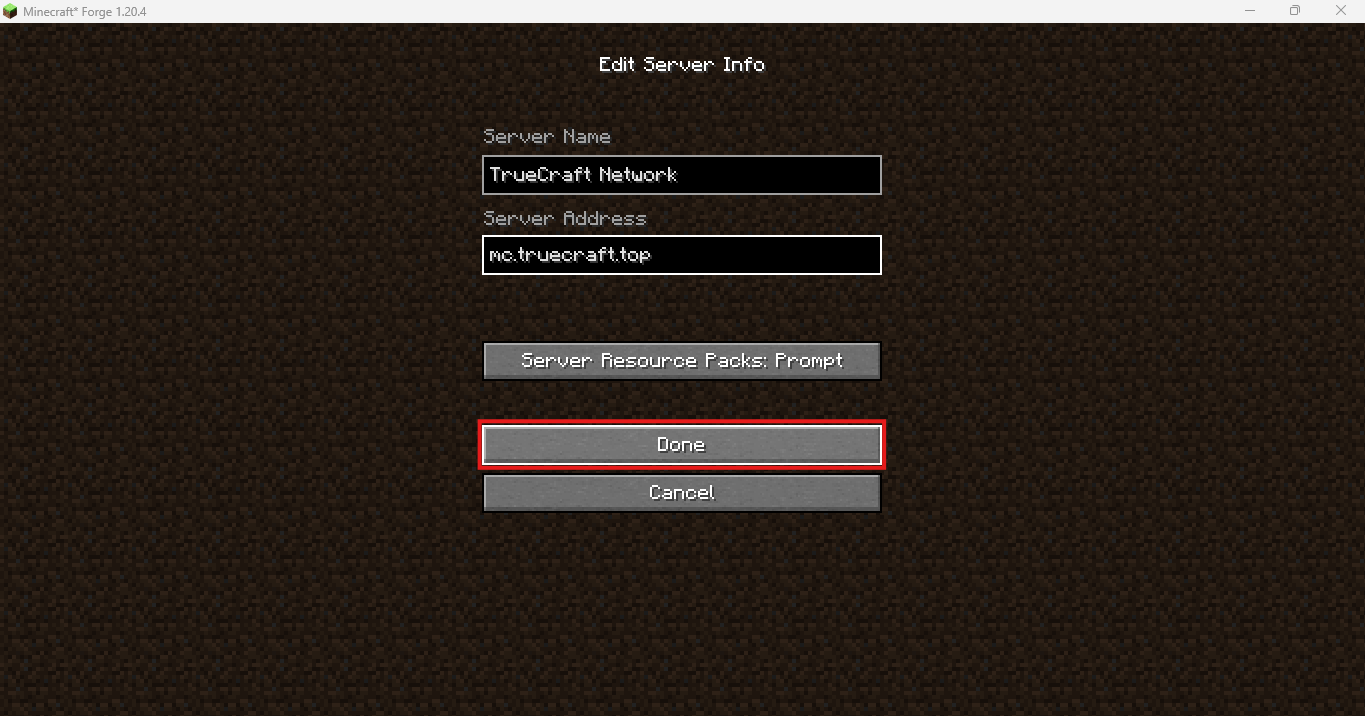
6. Select the TrueCraft Network Server
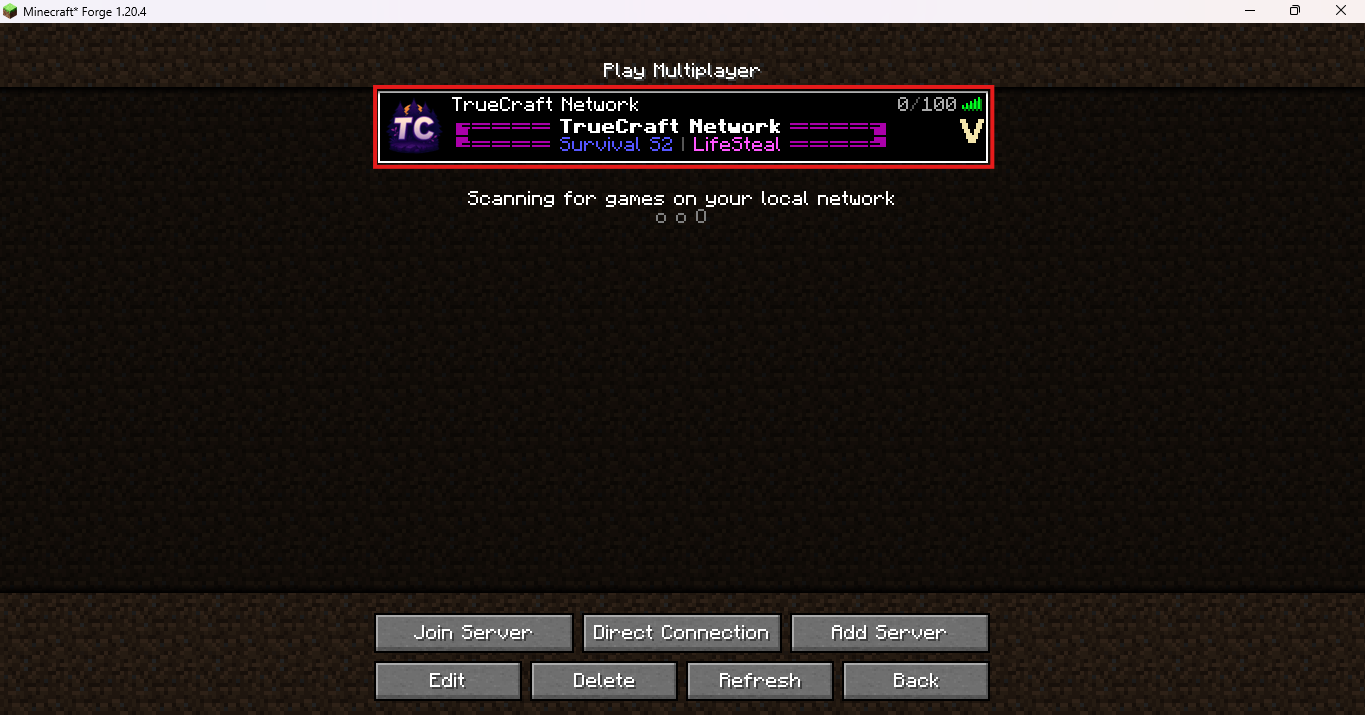
7. Click Join Server
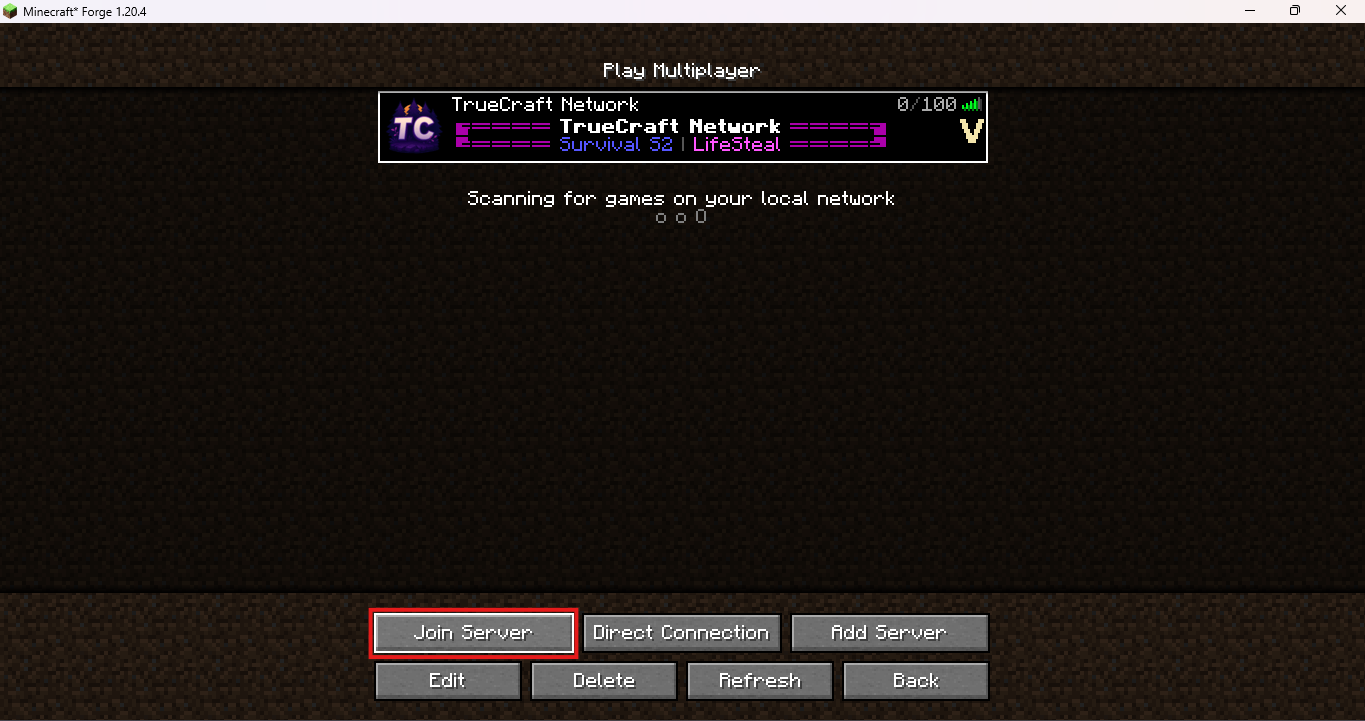
🎉 You're In!
You are now connected to the TrueCraft Network.
Start exploring, building, and enjoying the adventure with the community!
